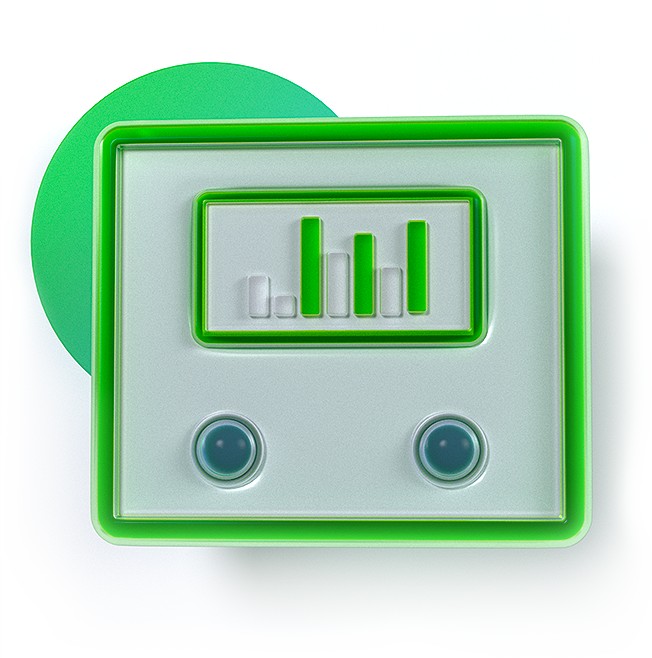
How to Reset a Digital Electricity Meter After Power Outages
Digital electricity meters are an example of the technological evolution that many households have experienced. However, do they work the same as analog ones? It is important to know how to interpret and handle our digital meter to be prepared for future unforeseen events such as power outages.
Text updated: 12/08/2024
What is a Smart Electricity Meter?
An electricity meter, whether analog or digital, is the device responsible for measuring the electricity consumed by our home. Once the consumption is recorded, the data is sent to the central systems of the electric utility.
Considering its main function, a smart electricity meter goes a step further by offering certain advantages that the analog one does not have. Smart meters allow us to control the demanded power, know precisely the consumption in different time slots, and read it at any time, wherever we are.
These advantages lead to the ease of having absolute control over our consumption and, therefore, being able to adjust it precisely to suit our needs without having to spend more than necessary. In the case of i-DE, we provide customers with consumption and power data on the web through the Private Area.
How to Interpret the Lights on My Meter?
Now, how can I understand the lights that appear on my smart meter? There are different types of digital meters, but generally, the lights follow certain patterns.
On the other hand, when the lights are off on the front panel of the meter, it may indicate connection problems with the electrical network.
What Does a Red Light Mean on the Electricity Meter?
When we encounter a red light on the electricity meter, it can indicate several situations:
If the red light is steady, it generally means that the meter is not recording consumption. This may be because the contracted capacity has been exceeded and the Power Control Switch (ICP) has intervened.
If the red light is flashing, it means there is consumption. In some meters, if it flashes quickly, it means the consumption is high; if it flashes slowly, it means the consumption is low. And if the red light is off, it means no energy is being used.
What Does a Yellow Light Mean on the Digital Meter?
The yellow light on the digital meter can appear in two ways:
If it is steady, it may indicate that the meter is in standby mode or in the initialization process.
On the other hand, if the yellow light is flashing, it could signal a technical problem in the connection with the electrical network or in the internal functioning of the meter.
What Does a Green Light Mean on the Electricity Meter?
If the green light on the electricity meter is steady, it generally indicates that the meter is functioning correctly and recording electrical consumption within normal parameters.
On the other hand, if the green light is flashing, it could indicate a data transmission or communication process with the electrical network.
Steps to Reset the Electricity Meter After a Power Outage
In the event of an unforeseen power outage, the first thing we should do is stay calm and try to find something to light our way.
The causes of power outages can vary. They can occur only in our home or office, in an entire building, or even in a municipality. We must check if it is an individual or common case. If you are an i-DE customer, you can search for an address and identify why you have lost power.
Once it is confirmed that it is an individual problem, it is likely that a power overload has occurred, and therefore, it is advisable to disconnect the appliances that were being used before the outage, starting with the ones that consume the most.
Once at the electrical panel, you should identify the Main Automatic Switch to lower it, wait a few seconds, and raise it again. This should be enough to restore the power supply.
If this does not work, the next step is to reset the electricity meter. How will we do it? By pressing the yellow button for a few seconds. Once pressed and with the supply back, you will be able to see the day and time of the reset on the screen.
If these two processes are not enough to restore the supply, you should contact your electric utility, as it could be an issue related to the electrical installation.
What is the ICP and Why is it Important?
One of the most frequent causes of power outages is that the power you are using is greater than what you have contracted. And the device responsible for notifying that this is happening is the Power Control Switch or ICP. How does it do it? By tripping and cutting off the supply. How can we know what the ICP is?
Currently, if you have a smart meter, the ICP is in the meter, removed from the electrical panel, although in some installations it is still installed. For installations that do not have a smart meter, it is usually located on the far left and is usually separated from the rest of the switches.
How to Know if My Digital Electricity Meter is Broken? What to Do?
A broken digital electricity meter does not correctly record consumption data, but it should not be the reason for a power outage.
If you believe that your meter's consumption readings are incorrect, you have the option to contact the General Directorate of Energy of your Autonomous Community to have them review your device and verify what might be happening with your meter.
And if you are experiencing frequent power outages, it may be that your smart meter is not broken, but your contracted capacity is insufficient. In this case, you should review your contracted capacity to see if it needs to be increased to stop the power outages. If this is not the reason, contact your energy distributor.
FAQs
If the power goes out, can I reset the ICP?
If the power goes out, you can reset the Power Control Switch (ICP). This happens to prevent electrical overloads when your meter detects that you are consuming more power than you have contracted. Here we explain how you can easily reset it.
You may also like

05 MAR 2025
How to Turn on the Electricity in My House for the First Time
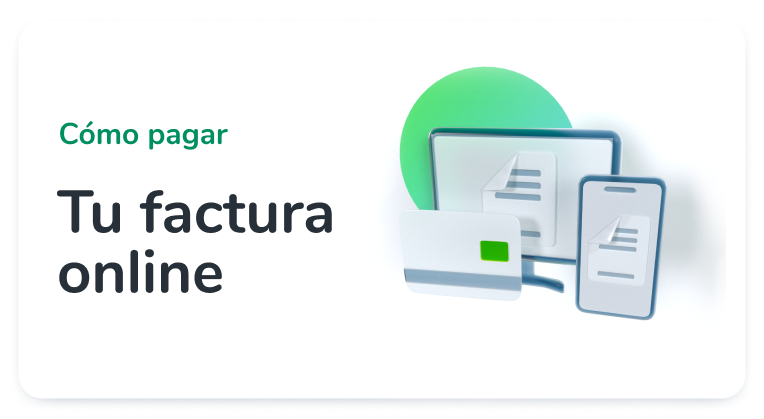
04 JUN 2024
¿Cómo puedes pagar facturas online?
En i-DE nos esforzamos por ofrecerte opciones accesibles y seguras para realizar tus gestiones eléctricas. En este caso, con nuestra funcionalidad de pago online puedes realizar tus transacciones de forma rápida y sencilla. ¿Qué ventajas ofrece pagar la luz online? Además de poder hacerlo en cualquier lugar, también te ofrece la seguridad de que tus datos personales y financieros estén protegidos en todo momento. Con i-DE, tienes la flexibilidad de elegir entre diferentes métodos y realizar el pago online según tus preferencias.

21 ABR 2023
What is the Self-Consumption Code (CAU) and How to Obtain It?
If you still don't know what the self-consumption code (CAU) is, read this article to find out what it is and how to get it, as well as all the details you need to consider on this topic.
The self-consumption code, also known as the CAU code, is essential for registering a self-consumption installation.
It is a 26-digit code that identifies the installation and links all associated consumption and generation points.
